Inbox Zero
Inbox Zero
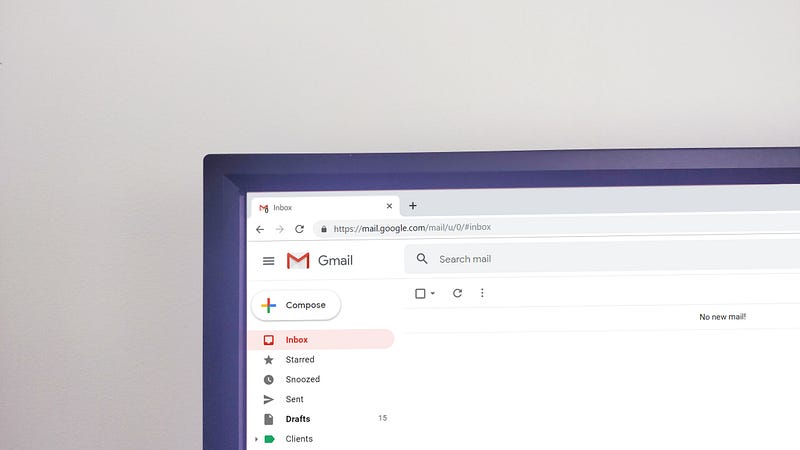
Inbox Zero is another one of those productivity hacks that you hear a lot about in tech circles. For those of us with an unread message count in the thousands, it sounds like a far-off intangible dream like faster than light travel or sensible gun laws.
But after doing inbox zero for a few years, I’m here to tell you that the dream can be had! Inbox Zero is achievable if you remain focused and disciplined.
What is Inbox Zero?
Inbox Zero is an email management strategy dedicated to keeping your mailbox from reaching the levels of insanity where you simply give up on any hope of actually managing it. In your despair, the unread message badge sits on your mailbox as a scarlet letter, informing those around you that you’re as disorganized as you feel. The goal of inbox zero is to get your mailbox to empty at the end of every day.
That sounds like a heavy lift, but the secret to inbox zero is that you don’t actually have to respond to every email in the same day. It’s about processing your mail down to zero every day.
The thing about an overflowing inbox is that you never know what might be lurking inside those 1352 messages that you have as unread. It might be an important ask from a senior leader. It might be a change to your kid’s violin schedule. It could be a reminder that your car registration is set to expire. The uncertainty of what’s buried in those messages causes many of us a lot of subconscious stress. A feeling of being out of control begins to invade our psyche and we can never fully relax.
The goal of inbox zero is to reduce that stress not by responding to all of your email at once but by getting an understanding of what’s in your mailbox so that you can make a conscious decision about what to do with it.
The nature of email
When you think about emails that you receive, they really boil down into one of four categories.
- Something you need to do
- Something you need to know
- Something you need to have
- Garbage
The “something you need to do” category is probably the one we’re all the most familiar with. Knowledge workers get many of their tasks via email, whether it be an assignment from your direct manager or just the need to respond to the email because a question has been raised that you have the expertise to handle.
Something you need to know are those informational emails that sometimes turn into things you have to do. It might be a heads up that a particular meeting is occurring, a policy is changing, your kid has a change in soccer practice, etc. You don’t always have to do something in response to this knowledge sharing but there’s often a time constraint to it, which makes processing it in a timely fashion pretty important.
Something you need to have is really a riff on something you need to know. It’s the transmission of some data you need to have access to in the future. Think of spreadsheets, concert tickets, receipts etc. It’s important that you consider the likelihood of needing to recall this data later. The emailed receipt from your coffee visit probably doesn’t have much value, but the receipt from a shipping order could be useful up until you receive the item. It’s important to be critical about how you evaluate these types of emails or else everything can fall into the category of “something you need to have” and you become the digital equivalent of a hoarder.
The last category, garbage is pretty self-explanatory. Junk mail, chain letters from Aunt Isabelle, the 500 donation requests from your local political party etc. If it doesn’t fall into one of the categories I listed earlier, then chances are it’s junk.
Processing Email
As I mentioned before the trick to inbox zero is processing all of your email. By processing your mail and getting an understanding of what’s in your inbox, you can achieve some level of peace, because at the very least you know there’s not a time bomb waiting for you deep in your unread count.
When you process your email, identify what type of email it is. If it’s something you need to do, ask yourself if you can accomplish the ask in a short amount of time. My personal limit is 5 minutes or less. Many people use 2 minutes or less as their limit. Whatever limit works for you, set it and take care of all messages that meet that criteria, whether it be performing a task or just responding to the email. If you can’t finish the task within your time limit, move the email to a “To-do” system or folder. I personally love the Getting Things Done methodology and have been using it myself for over a decade now. But no matter what your system is, the key is to move it out of your “Inbox” and somewhere dedicated to work that needs to be done. It might just be a separate folder in your mailbox or a more sophisticated solution like OmniFocus or Todoist. The key is to make sure it’s out of your inbox!
For things that are “something you need to know” or “something you need to have”, the same rule applies. Get it out of your inbox into something that’s more specifically for those types of things. I personally use DevonThink as a document storage manager. Anything I need to keep or store I put in DevonThink with a set of tags that’ll help me to retrieve it later. But you don’t need anything as robust as DevonThink. You can come up with a standard folder system in your mailbox or on your computer’s filesystem. If you intend to store files or mail on your filesystem, I recommend using a cloud storage option like Dropbox or iCloud Drive to make sure that you have access to your files on all of your devices. (If you’re interested in how I file documents, drop me a note and I’ll write a blog post on it) But again, the theme is to get it out of your inbox! Just the act of handling the message will give you the context necessary to decide if you need to deal with it immediately or not. You might process a note and realize that “I need to deal with this right now and then I can just delete the mail.” Or you might end up converting that “need to know” into “something to do” and transferring it to your to-do list. But if it sits in your inbox, flagged as unread, it will gnaw at your psyche and slowly drive you insane.
When it comes to garbage mail, I say that you need to be as ruthless as possible. Flag messages as junk so your mail client can learn what’s valuable and what’s not. Unsubscribe from newsletters that you don’t read with a passion. Opt-out of marketing emails that you inevitably get subscribed to when you make a purchase. Lastly, create email rules for those particularly stubborn mail senders that will route those mails directly to the trash bin when all else fails. You’d be amazed how much noise you can cut out when you’re diligent about keeping junk mail from hitting your inbox. You’ll never get all of it, but even a 30% reduction will have a noticeable impact.
When to process email
Another trap that many of us fall into is keeping our email client open all day. Don’t do it! I try to limit email processing to 3 times per day. In the morning when I start the day, in the afternoon after lunch and one final time for the end of the day. All other times, I try to keep my mail client closed. There’s one caveat to this approach though. If you use Outlook as your mail client, you might run into an issue where your calendar application and your mail application is one and the same. Closing out your email could also mean locking yourself out of calendar reminders, which is a deal breaker. It’s for this reason that I personally migrated to using the standard Apple Mail app and Busy Cal for email and calendar management. By having two separate clients, it’s easy for me to divorce these two tasks. If you’re stuck in Outlook, you might want to consider changing your fetch frequency to something longer. I avoided this approach, so your mileage may vary.
Keeping your mailbox open is a distraction as the notification bell continuously pulls your focus away from what you’re doing and sucks you into the drama of the mailbox.
Wrap-up
Inbox Zero may sound like a fantasy but I assure you it’s possible. When you decide to give inbox zero a shot, I recommend that you plan to spend an entire evening focused on processing your inbox. (Depending on how many emails you have to go through of course) Getting out of mailbox debt will be more time consuming than you might imagine, but it’s energy and effort well spent. If you have an overwhelming amount of email and you can’t fathom processing it all, there’s always the option of email bankruptcy where you concede to your mailbox, declare to folks that you won’t be responding to anything sent prior to this moment and you do a massive delete on all the mail in your mailbox. It’s a gutsy move but sometimes it’s necessary. But whether you get there through processing your inbox or declaring email bankruptcy, achieving inbox zero will give you the joy necessary to keep up with it.
Good luck!